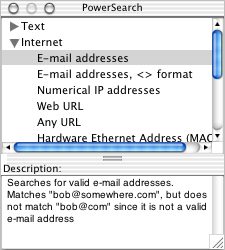|
Searching Made SimpleHaving a computer is supposed to make your life easier. But sometimes the wealth of information a computer can store makes managing that information overwhelming. There are e-mail addresses, phone numbers, web site addresses, and documents to keep track of. Greppie's powerful search features make finding information simple, even if you're not a very organized person. Greppie will quickly search large numbers of documents for whatever you're looking for, from simple word searches to complex pattern searches. The not so easy, made easy
Worried about security? Check your e-mail archives and other documents for the presence of credit card numbers so you can delete them, or store them somewhere safe. But how do you perform these searches? Finding a phone number in a document without knowing the phone number ahead of time requires looking for the pattern of a phone number instead of the phone number itself. Greppie has many built in patterns which allow you to search for common text. These are available just by clicking on a list of power searches. And, if you're willing to try, you can make your own patterns yourself using regular expressions. Clear resultsThe best search in the world is useless if the results of the search look like gibberish. That's why Greppie takes great care to present the results in an intelligent manner. The results list each file that contains a match to the search, and the number of times there was a match. You can optionally show each individual match, and see which line in the file was matched. Double click on the file, and it opens up in your default program (i.e. TextEdit for text files, Word for Word documents, etc.) Click on a button and narrow your search by searching within the matched files of your first search. Look at some screenshots to see how simple searching can be. You can also save the results of the search to a file to look at later. A good memoryOftentimes we search for the same things more than once, and often in the same place. Greppie remembers your searches, and the files and folders you searched in, so you can easily access those again. If there is an important (or complicated) search that you will perform frequently, save it and give it a useful name, so it will always be available to you. Greppie: Home | Search | Features | Regular Expressions | Screen Shots |
||||